
Raymarine ECI-100 Engine and Control Interface
Engine and Control Interface is an innovative and affordable solution for bridging engine instrumentation and drive-by-wire steering with Raymarine autopilot and navigation systems.

Engine data that can be displayed
Using the ECI-100, it's possible to connect selected Volvo Penta engine* Electronic Vessel Control (EVC) Systems.
By doing so it is possible to display the following engine data on a connected Raymarine multifunction display, and access full autopilot steering control to an IPS or Aquamatic system.
- Engine Speed (RPM)
- Engine Hours
- Engine Oil Temperature**
- Engine Coolant Temperature**
- Engine Oil Pressure**
- Engine Coolant Pressure**
- Engine Fuel Delivery Pressure**
- Engine Fuel Rate
- Engine Boost Pressure**
- Battery Voltage
- Transmission Oil Pressure**
- Transmission Oil Temperature**
- Fuel Level**
- Boat Speed**
- Power Trim**
- Rudder Angle (only if connected to an IPS System)
- Engine Alarms
- Over Temperature
- Low Oil Pressure
- Low Oil Level
- Low System Voltage
- Low Coolant Level
- Water In Fuel
-
**Only available if Volvo* Sensor is fitted

Connecting your ECI-100
Connection of your ECI-100 to the Volvo Penta engine* EVC System couldn't be simpler. Depending on the age of your engine, and type of installation, Raymarine have provided 2 cabling solutions:
Newer Volvo Penta engine* EVC Systems - with an available multi-link hub
For new and recent Volvo Penta engine* EVC systems, a multi-link hub should be available. This will have 6 connections, 1 of which must be available in order to connect your ECI-100.
For this connection, you will need the Raymarine Cable Link for use with Volvo Penta* Engine (Raymarine Part Number: E70240). This cable is connected between the DeviceNet connector of the ECI-100, and the available socket on the multi-link hub for use with Volvo Penta engines*.
If a Volvo Penta engine* IPS or Aquamatic steering system is fitted, then connecting an EV-2 as shown in the diagram below will give full autopilot steering control.
For engine data only, the connection between ECI-100 and Volvo Penta engine* EVC system is identical (as shown in the diagram below) but fitting the Raymarine EV-2 is not required.
EV-2 is connected to the Raymarine backbone via a SeaTalkng spur cable (white SeaTalkng plug on EV-2 to be used).
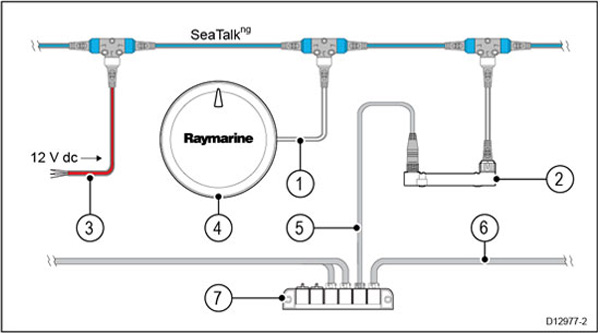
Diagram
1. SeaTalkng spur cable between the SeaTalkng backbone and the EV2's SeaTalkng connector.
2. ECI-100 unit
3. STng network power supply (12 V dc)
4. EV-2 - Evolution™ autopilot
5. Raymarine Cable Link for use with Volvo Penta engines* (E70240)
6. System Bus for use with Volvo Penta engines*
7. Multi-Link Hub for use with Volvo Penta engines*

Connecting your ECI-100
Older Volvo Penta engine* EVC Systems - where no multi-link hub is available
For older Volvo Penta engine* EVC systems where no multi-link hub is available, it is necessary to use the E70240 Raymarine Cable Link for use with Volvo Penta* in conjunction with a Y-splitter cable (E70241). This connects into the system as per the diagram.
Connecting the cables as per the diagram below will allow the ECI-100 to interface between the Volvo Penta engine* EVC data bus, and the Raymarine navigation STng bus.
If a Volvo Penta engine* IPS or Aquamatic steering system is fitted, then connecting a Raymarine EV-2 as shown in the diagram below will give full autopilot steering control.
For engine data only, the connection between ECI-100 and Volvo Penta engine* EVC system is identical (as shown in the diagram) but fitting the Raymarine EV-2 is not required.
EV-2 is connected to the Raymarine backbone via a SeaTalkng spur cable (white SeaTalkng plug on EV-2 to be used).
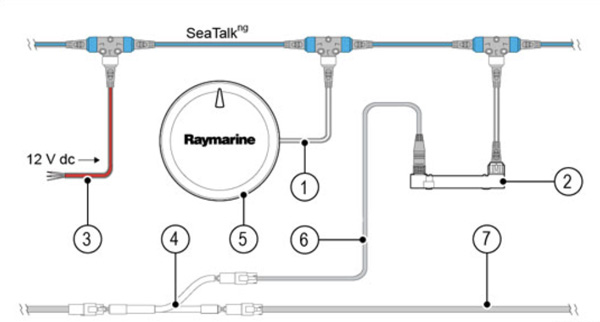
Diagram
1. SeaTalkng spur cable between the SeaTalkng backbone and the EV2's SeaTalkng connector.
2. ECI-100 unit
3. STng network power supply (12 V dc)
4. Raymarine Volvo Penta engine* Y-loom (E70241)
5. EV-2 - Evolution™ Autopilot
6. Raymarine Cable Link (E70240) for use with Volvo Penta engines*
7. System Bus for use with Volvo Penta engines*
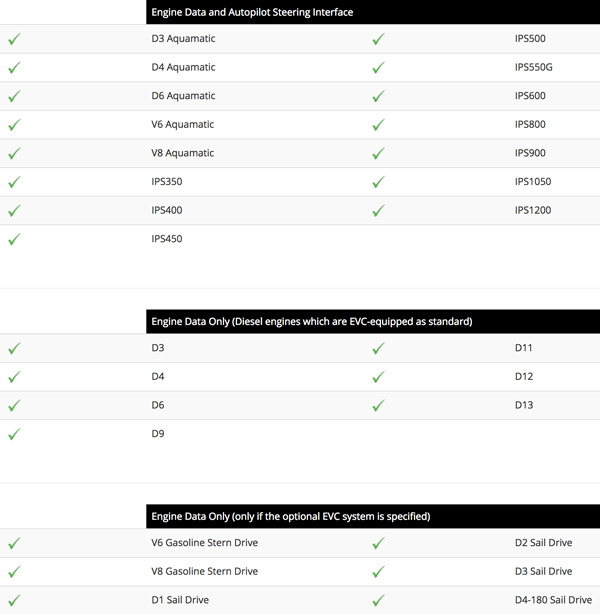
Compatible Volvo* Systems
These Volvo Penta engine* EVC systems have the ability to display engine data on Raymarine’s latest generation of multifunction displays using the ECI-100.
What’s more, when an IPS or Aquamatic system is fitted with one of the compatible EVC systems, the ECI-100 enables Raymarine’s Evolution 9-axis sensor and adaptive autopilot full control of drive-by-wire steering without the need for a proprietary autopilot gateway.
Shown below are Volvo Penta* engines which may have a compatible EVC system fitted.
Important: Not all engines have an EVC system fitted as standard. Please check to see if the EVC is fitted, and of the correct type as shown above.
* Volvo and Volvo Penta are trademarks™ and/or registered® trademarks of Volvo Trademark Holding AB. Raymarine is not affiliated with, or endorsed by, Volvo.

Engine data that can be displayed
Using the ECI-100, it's possible to connect selected Yamaha outboard engine systems.
By doing so it is possible to display the following engine data on a connected Raymarine multifunction display.
- Engine Speed (RPM)
- Engine Hours
- Engine Coolant Temperature
- Engine Oil Pressure
- Engine Coolant Pressure
- Engine Fuel Rate
- Engine Boost Pressure
- Gear Status
- Battery Voltage
- Transmission Oil Pressure
- Transmission Oil Temperature
- Fuel Level
- Power Trim
- Engine Alarms
- Over Temperature
- Low Oil Pressure
- Low Oil Level
- Low System Voltage
- Low Fuel Pressure
- Water In Fuel

Connecting your ECI-100
Connection of your ECI-100 to a compatible Yamaha engine system couldn't be simpler. Depending on the age and type of your engine, Raymarine have provided a simple single-cable solution:
For all new and recent Yamaha outboard engine systems, a multi-link hub should be available. This will have 6 connections. 1 of the device connections must be available in order to connect your ECI-100.
For this connection, you will need the Yamaha Link Cable (Raymarine Part Number: E70242). The Yamaha Link Cable is connected between the NMEA2000 (DeviceNet) connector of the ECI-100, and the available socket on the Yamaha Command-Link or Command-Link Plus hub.
For engine data only, the connection between ECI-100 and Yamaha outboard engine system is identical (as shown in the diagram below) but fitting the Raymarine EV-2 is not required.
EV-2 is connected to the Raymarine backbone via a SeaTalkng spur cable (white SeaTalkng plug on EV-2 to be used).
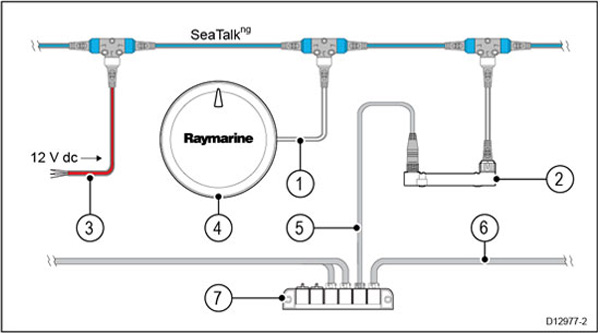
Diagram
1. SeaTalkng spur cable between the SeaTalkng backbone and the EV2's SeaTalkng connector.
2. ECI-100 unit
3. STng network power supply (12 V dc)
4. EV-2 - Evolution™ autopilot
5. Raymarine Yamaha Link Cable (E70242)
6. Yamaha outboard engine system bus
7. Yamaha Command-Link or Command-Link Plus Hub
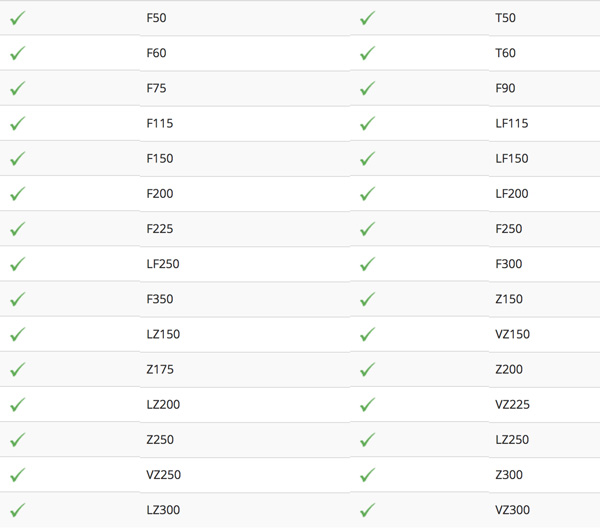
Compatible Yamaha Outboard Engine Systems
These Yamaha outboard engine systems have the ability to display engine data on Raymarine’s latest generation of multifunction displays using the ECI-100.
Shown below are Yamaha engines which may have a compatible Yamaha electronic control system fitted.
Important: Not all engines have a Command-Link or Command-Link Plus system fitted as standard. Please check with your local engine dealer to ensure that you have a compatible system fitted to your boat before proceeding.

Engine data that can be displayed
Using the ECI-100, it's possible to connect selected Yanmar engine systems.
By doing so it is possible to display the following engine data on a connected Raymarine multifunction display
- Engine Speed (RPM)
- Engine Hours
- Engine Oil Temperature
- Engine Coolant Temperature
- Engine Oil Pressure
- Engine Coolant Pressure
- Engine Fuel Delivery Pressure
- Engine Fuel Rate
- Engine Boost Pressure
- Battery Voltage
- Transmission Oil Pressure
- Transmission Oil Temperature
- Fuel Level
- Engine Alarms
- Over Temperature
- Low Oil Pressure
- Low Oil Level
- Low System Voltage
- Low Coolant Level
- Water In Fuel

Connecting your ECI-100 Single engine connection
The ECI–100 can connect to compatible Yanmar engine and control systems. The ECI–100 enables engine data to be displayed on a Raymarine® MFD.
A DeviceNet cable and T-Piece connector is required. The T-Piece connector must be connected inline with the existing J1939 bus and the cable should be connected to the T-Piece and
to the DeviceNet connector on the ECI-100.
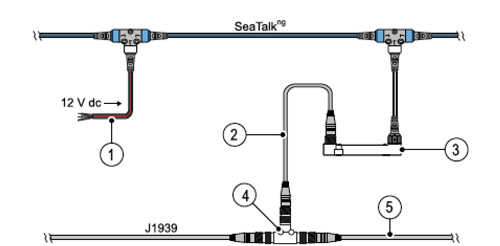
Diagram
1. STng network power supply (12 V dc)
2. DeviceNet cable
3. ECI-100 unit
4. DeviceNet T-Piece connector
5. J1939 engine system bus

Connecting your ECI-100 Multi-engine connection
On multi-engine systems the engines’ J1939 CAN bus networks and the ECI-100 must all be connected to a separate NMEA 2000 network. This network may already be available, otherwise one should be created using DeviceNet cables and connectors as shown below.
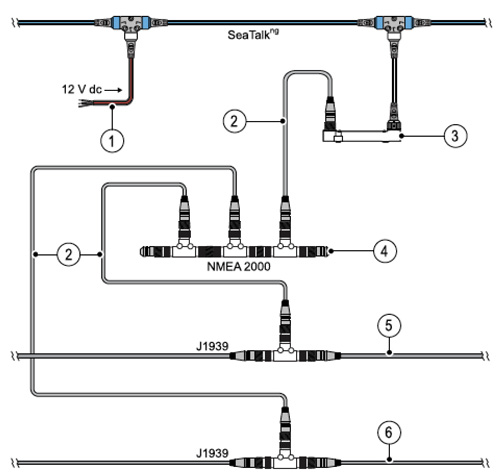
Diagram
1. STng network power supply (12 V dc)
2. DeviceNet cable
3. ECI-100 unit
4. NMEA 2000 network
5. Engine 1 J1939 network
6. Engine 2 J1939 network
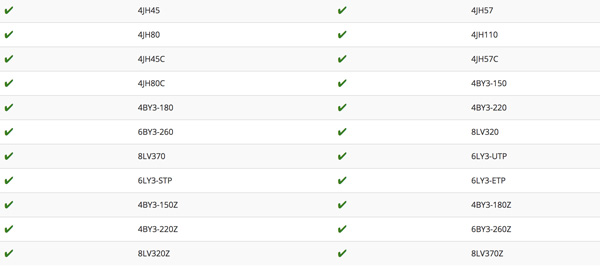
Compatible Yanmar Engine Systems
Your ECI-100 is compatible with the following Yanmar engine systems. It has the ability to display engine data on Raymarine’s latest generation of multifunction displays.
Raymarine Volvo Engine EVC Link Cable 1m
£69.27 ex-VAT
Raymarine Volvo Engine Y-Loom cable
£69.27 ex-VAT
Raymarine Yamaha Command Link Product to NMEA 2000 Network Adapter Cable
£132.00 ex-VAT
Raymarine Caterpillar Loom Cable - 12 Way
£69.27 ex-VAT






